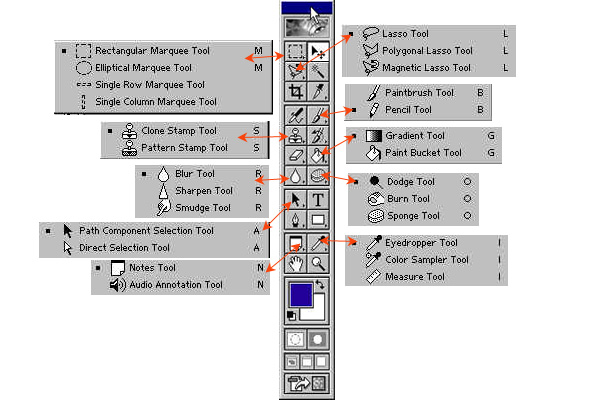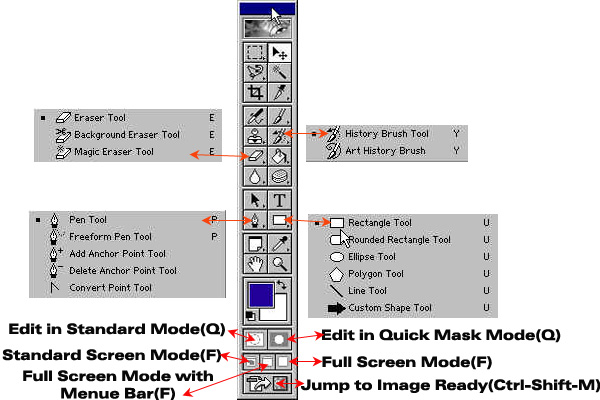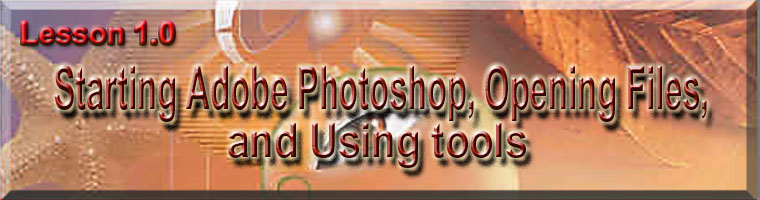
Welcome to Lesson 1.0 of Photoshop6 tutorials. This section will overview, Starting Photoshop, Opening files and viewing the tools.
This is the first window that will appear when you launch the program.
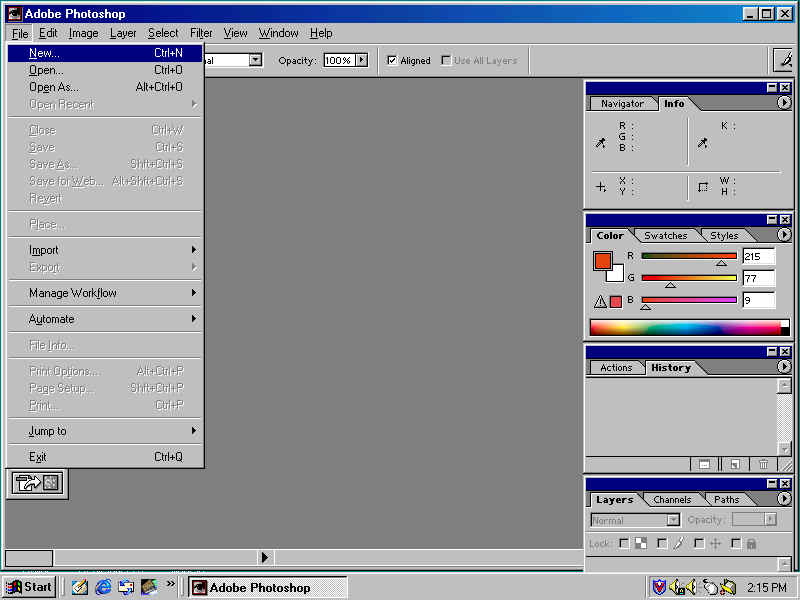
Photoshop & Imageready:
Choose file, then
New or Open.
Choosing New means you would like to create
an Image.
Open means you want to open an Image
that is already created.
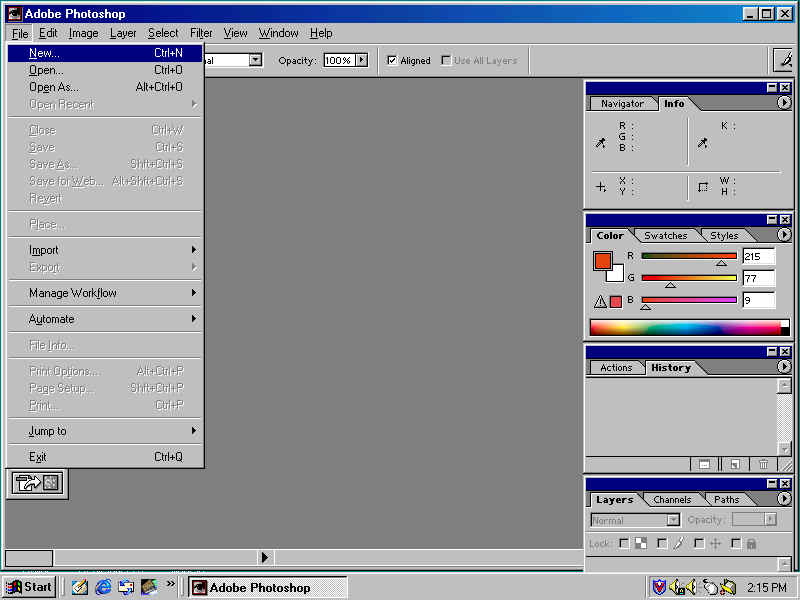
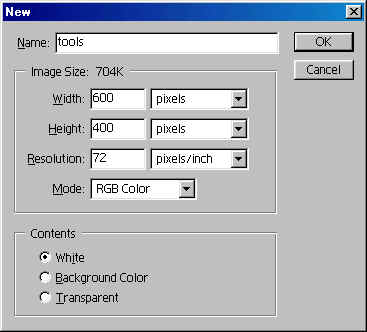
When Choosing New, a window will come up asking for the Name of the file.
The Width and Height of the Image is the measurement of the image, which will be either pixels or inches). Resolution:Mac is 72dpi and the PC is 96dpi for the Web or on screen. How many Dots per inch on the monitor your using. The Mode is RGB(Red,Green,&Blue colors that are used to create web colors).Other Modes will be discussed at a later time. The Contents choices are White, Background Color or Transparent.Notice that the working image opened up at 66.7% not 100% it can effect your work.
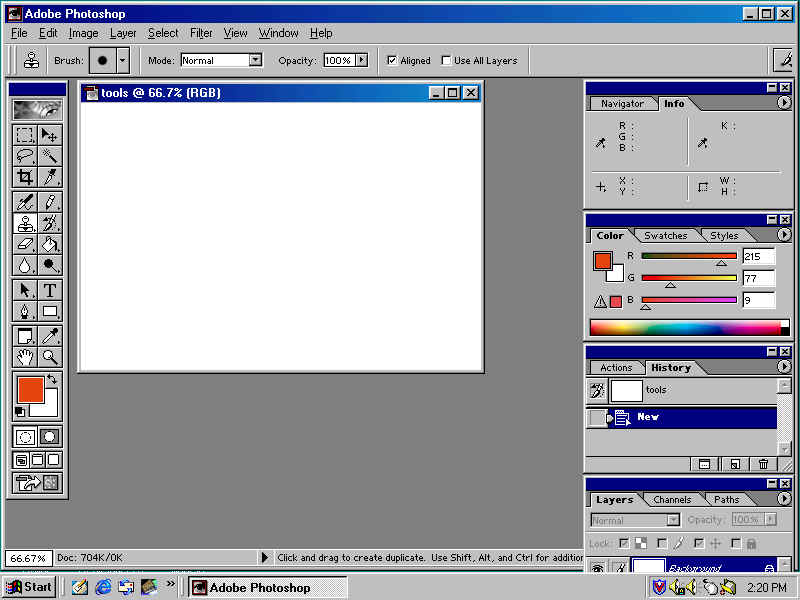
Tool Menu:
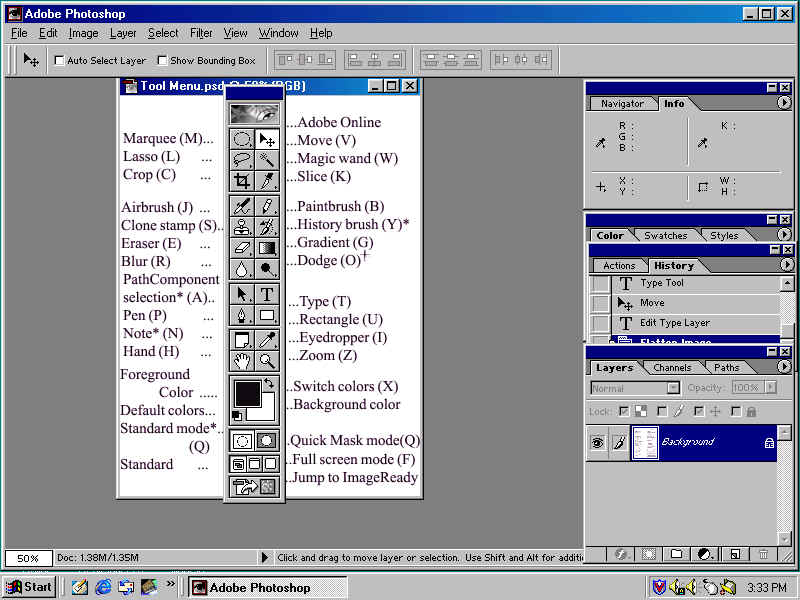
When you click on the small triangle on one of the tools a menu will pop up to giveyou more choices.